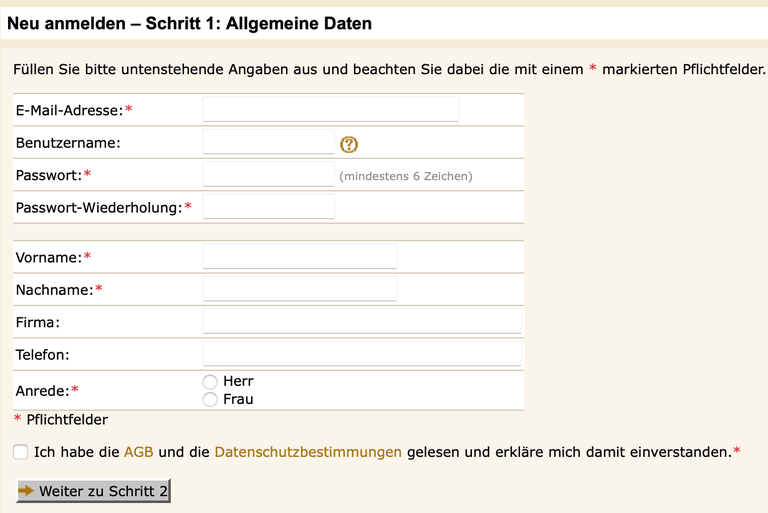How do I get to the baubook data?
For downloading the reference and product parameters, registration on a baubook platform with selection of a specific user group is required.
Registration on baubook is free of charge at any time. If you are not yet a registered user, you can "register" here. Already registered users can "log in" here. To manage your data, please log in to the baubook and then click on "administration".
The following user groups authorise the use of baubook data:
- Newsletter about reference and product parameters of the baubook head office, the baubook- klima:aktiv-Haus, the baubook-Kärnten or the baubook-Vorarlberg.
- Newsletter for building certificate producers of the baubook-Lower Austria
The reference and product parameters can be read in directly in the current versions of the calculation programmes mentioned below. For programmes based on an older version, we still provide the download of the XML file manually. By clicking with the right mouse button on one of the XML files below and selecting "Save target as" (Internet Explorer), you can save the file to your hard disk. From there, the data can be imported into the respective calculation programmes.
The reference and product parameters are located in the baubook centre.